Additional Guides/Resources for Distance Education
| Site: | UP Manila Virtual Learning Environment |
| Course: | Chemistry 40: Elementary Biochemistry |
| Book: | Additional Guides/Resources for Distance Education |
| Printed by: | Guest user |
| Date: | Monday, 23 February 2026, 4:51 PM |
Description
Here are some resources that you might want to look into for a better transition to the online environment.
Table of contents
- 1. Remote Learning 101 by UPM ILC
- 2. Library Guide
- 3. Student FAQs on Remote Learning
- 3.1. Tuition and Registration
- 3.2. Annual Physical Examination
- 3.3. Course Packs
- 3.4. Face-to-Face (F2F) Classes
- 3.5. Laboratory Classes
- 3.6. Assessment/Evaluation
- 3.7. Other Academic Concerns
- 3.8. Working Students/Teaching Assistants
- 3.9. Graduate Students
- 3.10. Return Service Agreement
- 3.11. Student Program-Related Questions
- 4. Health Reminders
1. Remote Learning 101 by UPM ILC
Introduction to Remote Learning
- Manager: Iris Thiele C. Isip-Tan CM-Medicine
- Manager: Al Raymund B. Merca ILC
- Teacher: Asst. Prof. Sarah Clemente Johnson CAS-DPSM
- Teacher: Patricia Arinto CM
- Teacher: Filedito Daguman Tandinco SHS-Palo
Link: https://vle.upm.edu.ph/enrol/index.php?id=1594
Enrollment key: interactive
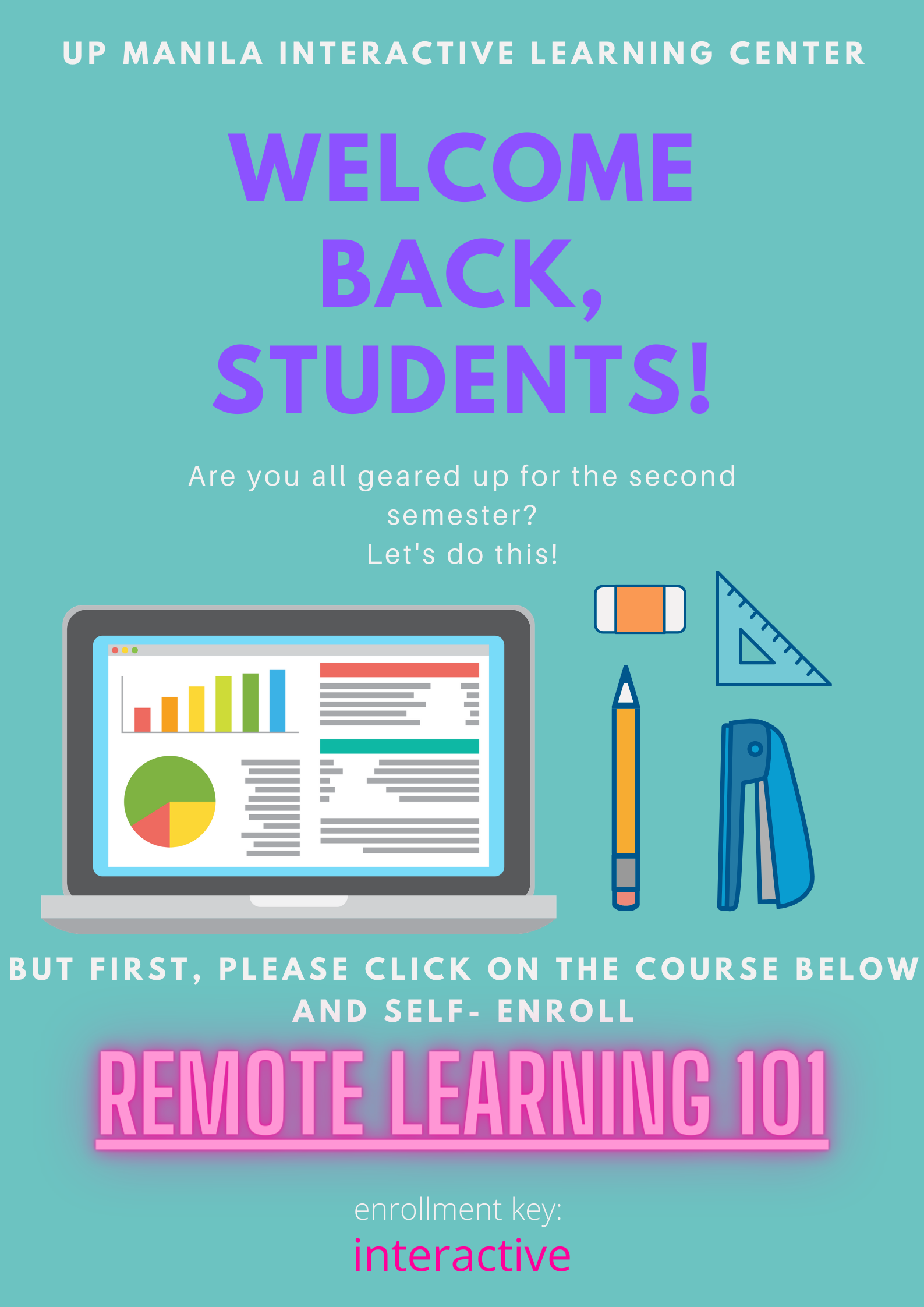
2. Library Guide
These are guidelines on how to access library resources from the University Library. These are directly lifted from the University Library document: UPM-LIB-OP-01F7.
You can download the whole file here: Guidelines and Assistance for Faculty and Students to Access Library Resources
2.1. Online Public Access Catalog (OPAC)
All the available print resources especially books in each college library of UP Manila are searchable in the UP Integrated Library System (iLib) http://ilib.upm.edu.ph/ which is a web-based catalog.
How to search the Online Public Access Catalog (please see attached “OPAC” for detailed step by step procedure)
2.2. Library Pathfinder
A researcher’s guide that provides references to specific topic in a given field. Available at: http://library.upm.edu.ph/node/42
*Pathfinder – a subject bibliography designed to lead the user through the process of researching a specific topic, or any topic in a given field or discipline, usually in a systematic, step-by-step way, making use of the best finding tools the library has to offer. (Retrieved 20 August 2020 at: https://products.abc-clio.com/ODLIS/odlis_p.aspx)
2.3. Online Resources
All the online resources including open educational resources or open access are listed in the UL website at this page: http://library.upm.edu.ph/node/3. These are the current subscriptions of UP Manila University Library:
- Access Medicine
- Academic Search Complete
- CINAHL Complete
- Dentistry & Oral Sciences Source (DOSS)
- eBook Academic Collection (EBSCOhost)
- Nursing Reference Center Plus
- Journals@Ovid
- JSTOR
- MedOne Education by Thieme
- Micromedex (Log-in credentials required)
- UpToDate (Log-in credentials required)
Online databases subscribed by UPD accessible to UP Manila:
2.4. Open Educational Resources/Open Access
There are a number of open educational resources/open access at the UL website: http://library.upm.edu.ph/node/64
2.5. Virtual Private Network (VPN)
UP Manila library resources are searchable and accessible online remotely through the Virtual Private Network (VPN). This is constantly announced to UP Manila community including SHS during orientations and posted at the UL website: http://library.upm.edu.ph/node/149
2.6. When accessing the eBooks from EBSCO
From an email with the CAS library staff: Sir Alfred E. Dalmacio, IRL (CAS Library Reference Librarian)
- Make sure you're connected to the VPN use your ADS account to log in.
- Go to the EBSCO host login page: https://search.ebscohost.com/login.aspx?profile=ehost&groupid=main&defaultdb=e000xww&authtype=ip&custid=s1786549
- Search for the book you want to borrow, then click the full download icon.
- Use your UP mail account to sign in and download the full text of the book.
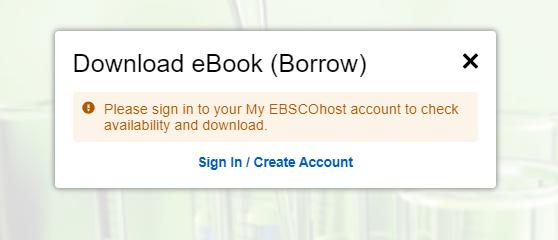
- Choose the ebook format you would want (pdf for epub) and the number of days you wish to borrow the ebook.
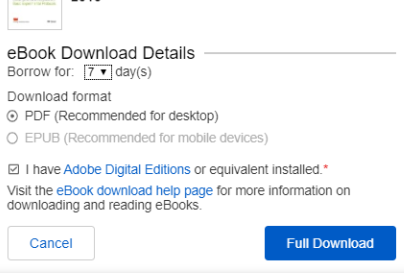
- For pdf, which is the usual download format. You must have Adobe Digital Editions installed on your computer. We recommend ensuring you have the most recent version of Digital Editions installed. This is a free download available at http://www.adobe.com/products/
digital-editions/download.html . - It might take a while to download the eBook/s because you are using the bandwidth provided by UPM via VPN.
- Once you have downloaded the eBook/s you will be able to read it on your computer even you are not connected to the Internet, or you may transfer it to your Adobe Digital Editions-compatible eBook Reader device.
- The downloaded eBook can be read for up to the specified number of borrowed days and will be deleted from your device automatically (or made inaccessible). You can "borrow" the book again if you need to read longer.
For more details, you can check the CAS library website: http://caslib.upm.edu.ph/index.php/node/113
NOTE: These resources are made available to us through the library, please do not make illegal copies of the book and distribute them. You already have this resource, DO NOT ABUSE IT.
2.7. Library Survival Kit (Quick Links)
3. Student FAQs on Remote Learning
These are the answers to commonly asked questions by students as of August 31, 2020. Full pdf can be downloaded here.
3.1. Tuition and Registration
3.2. Annual Physical Examination
3.3. Course Packs
3.4. Face-to-Face (F2F) Classes
3.5. Laboratory Classes
3.6. Assessment/Evaluation
3.7. Other Academic Concerns
3.8. Working Students/Teaching Assistants
3.9. Graduate Students
3.10. Return Service Agreement
3.11. Student Program-Related Questions
4. Health Reminders
Remember to take a break every now and then, and to walk around the house for exercise. Here are some quick resources to help you keep healthy (physically and mentally).
1. Protect your eyes from Computer Visual Syndrome
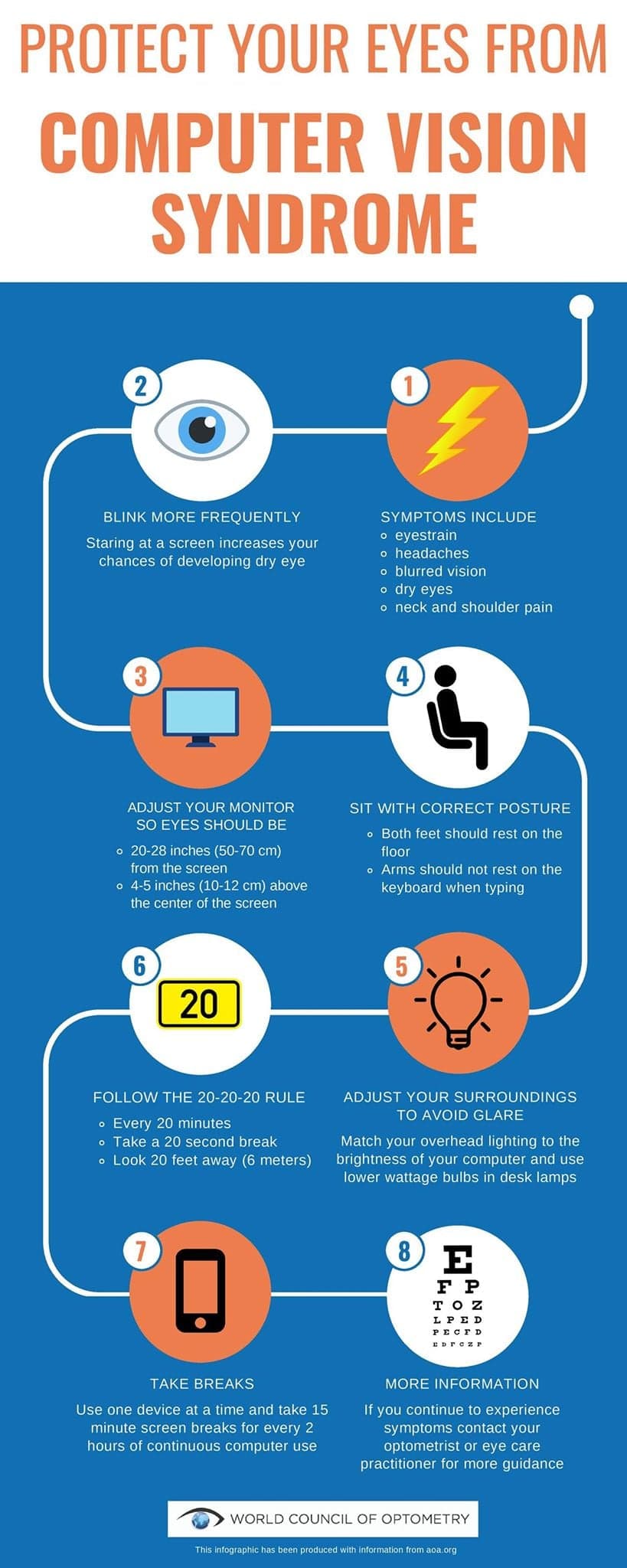
2. Quick desk exercises can be downloaded here.
3. Here's a gif for you to have fun with in between breaks. Remember to take BREAKS from the screen and from prolonged sitting.
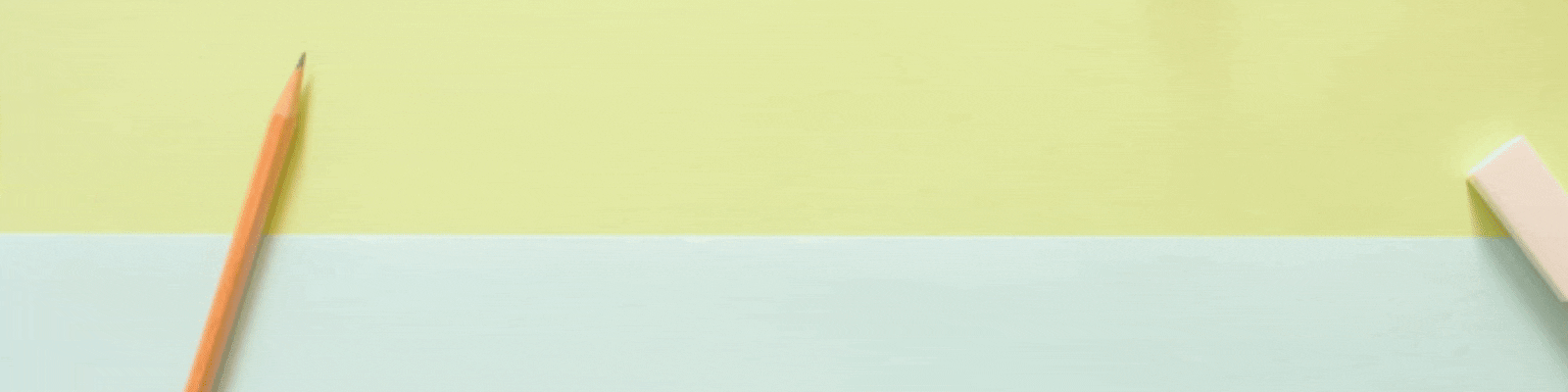
4. The grounding technique when you feel stressed and overwhelmed (from the WHO).